Guide 1: Sign Up by Email or with Google
Welcome to Review-Lifter! This guide will help you sign up for an account manually by email or using Google at review-lifter.app. Follow the steps below to get started.
Step-by-Step Guide
Step 1: Navigate to the Onboarding Page
To start the sign-up process, open your web browser and go to https://review-lifter.app/onboard.
Step 2: Choose Your Sign-Up Method
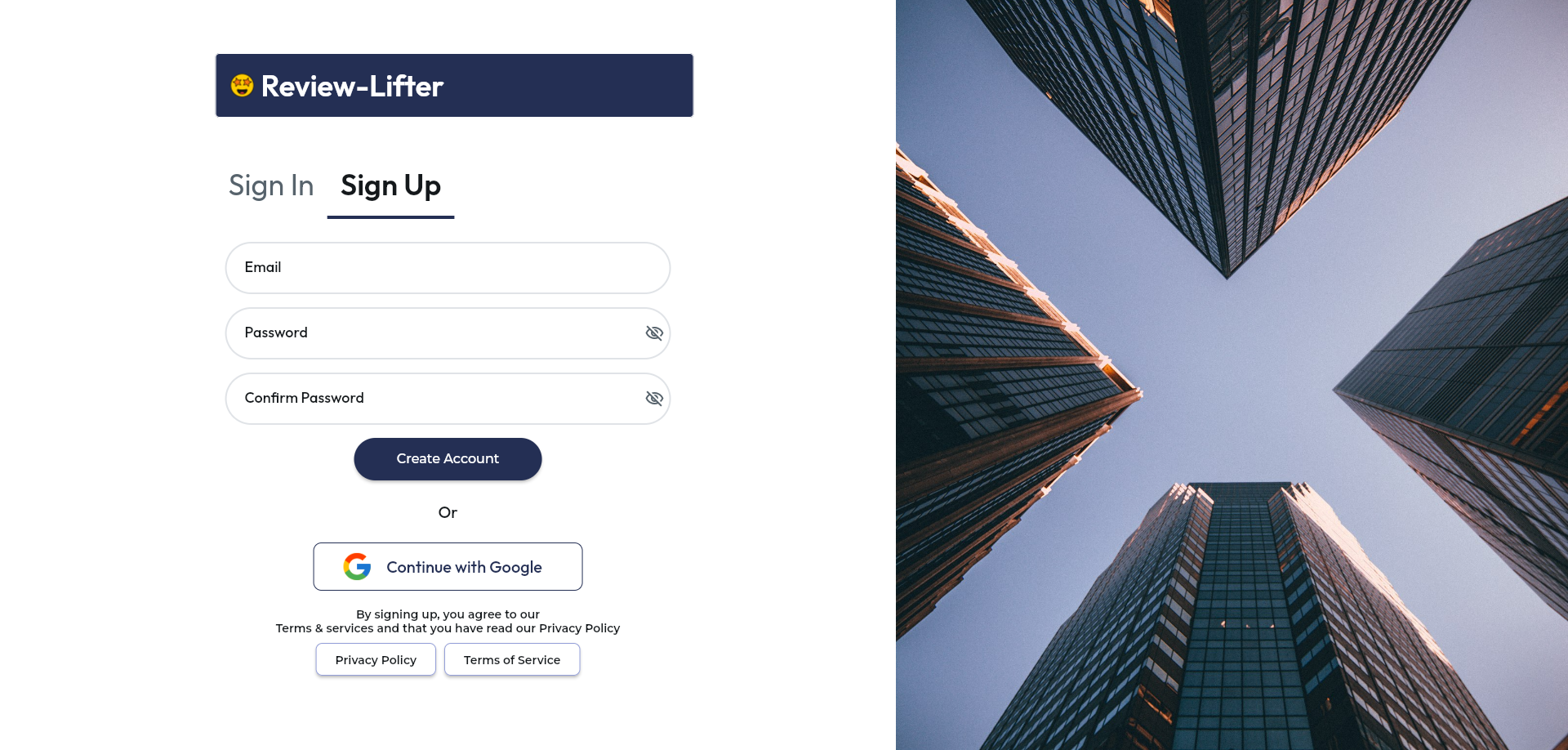
You will see two options: 'Sign up with Email' and 'Sign up with Google'. Choose the method you prefer.
Step 3.1: Sign Up with Email
- Enter Your Email: Type your email address in the provided field.
- Create a Password: Choose a strong password and enter it.
- Confirm Password: Re-enter your password for confirmation.
- Submit: Click on the 'Sign Up' button.
Step 3.2: Sign Up with Google
- Click on 'Sign up with Google': A new window will appear prompting you to choose your Google account.
- Select Account: Select the Google account you wish to use.
- Authorize Access: Grant the necessary permissions to the app.
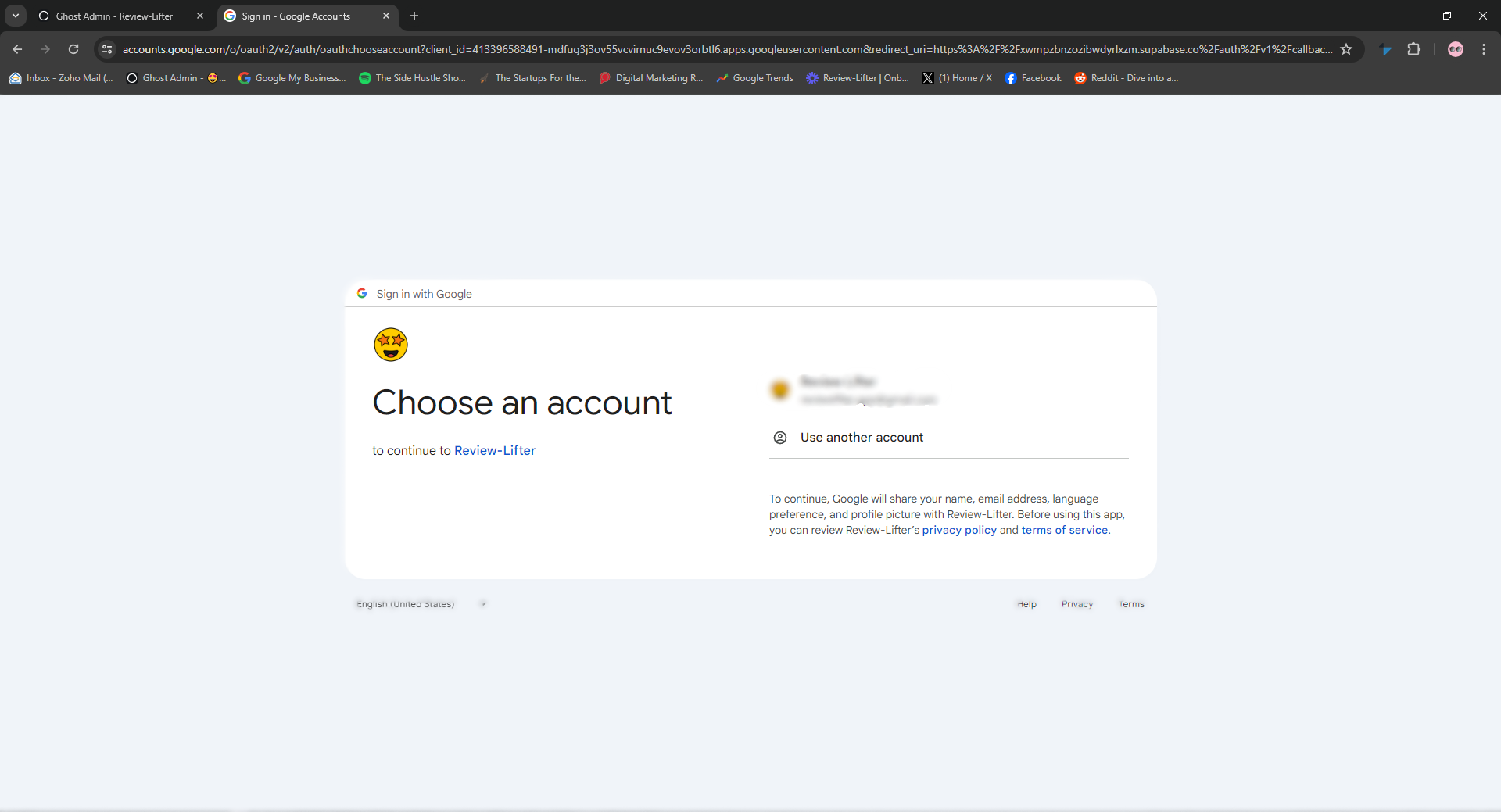
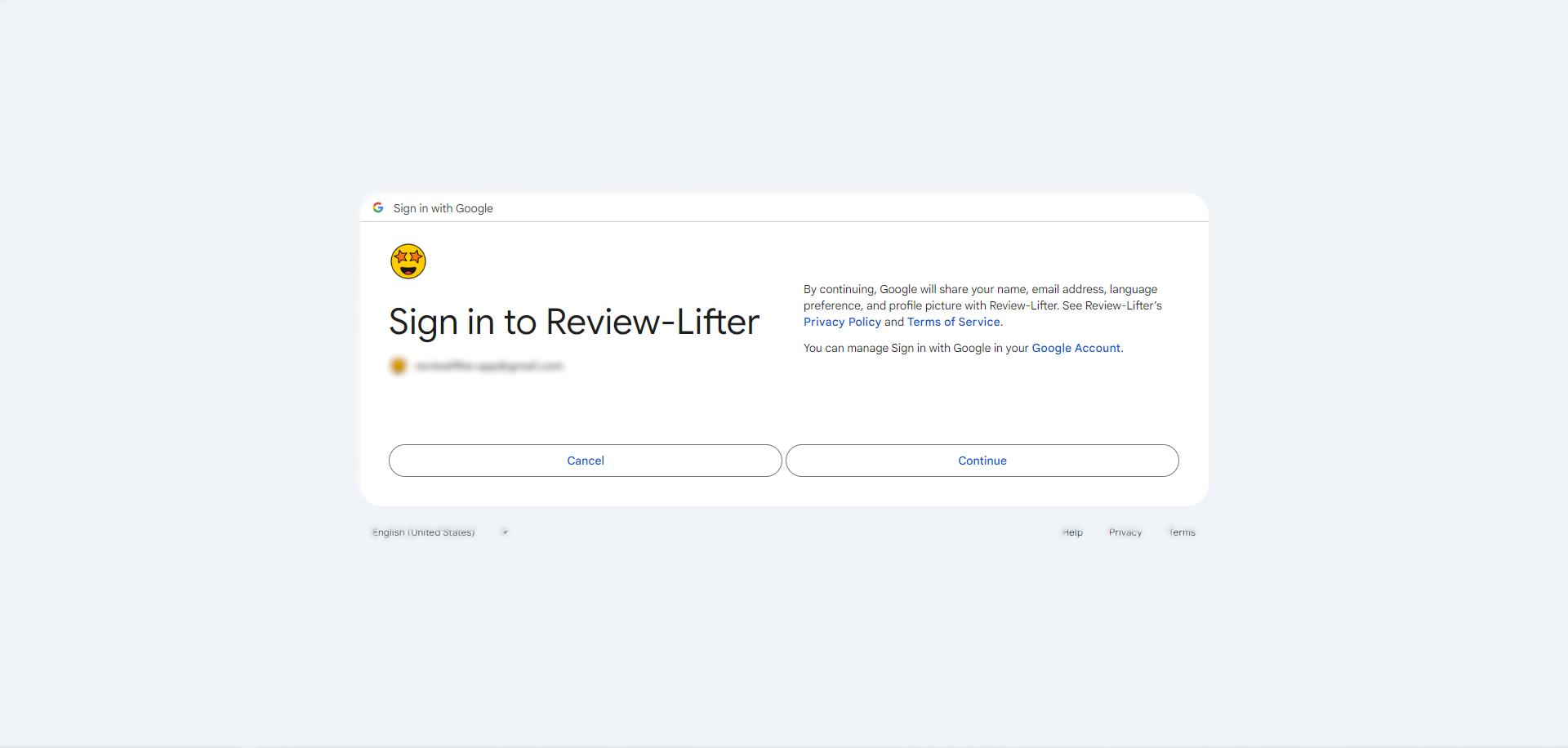
For more support, reach our Help Center at support@review-lifter.app.
Conclusion
Thank you for signing up for Review Lifter! We hope you enjoy using our app. If you have any questions or need further assistance, please don't hesitate to reach out to us.
Next Steps:
Complete Profile Setup: After signing up, you may be prompted to complete your profile.
Guide 2 : Completing Your Business Profile