Guide 3.1: Customizing the Customer View
The Customer View page is the most important part of Review Lifter, as this is what your customers will see when they receive review request links from you. Customizing this page to match your brand is crucial for a seamless customer experience. This guide will walk you through the steps to customize this page, focusing on three main parts.
Customizing the Segment
Step-by-Step Guide
Step 1: Access the Customer View Customization Page
After logging into your Review Lifter account, navigate to the Customer View customization section.
Step 2: Customize the Segment
The Segment page is the first thing your customers will see when they click your review link. Here’s how to customize it:
I. Brand Name and Logo: Your brand name and logo are automatically displayed at the top of the page. Ensure these are correctly set in your Profile settings.
II. Customize Text: Enter the text that should appear below your brand name and logo. This could be something like "Rate your experience" or "Rate our service".
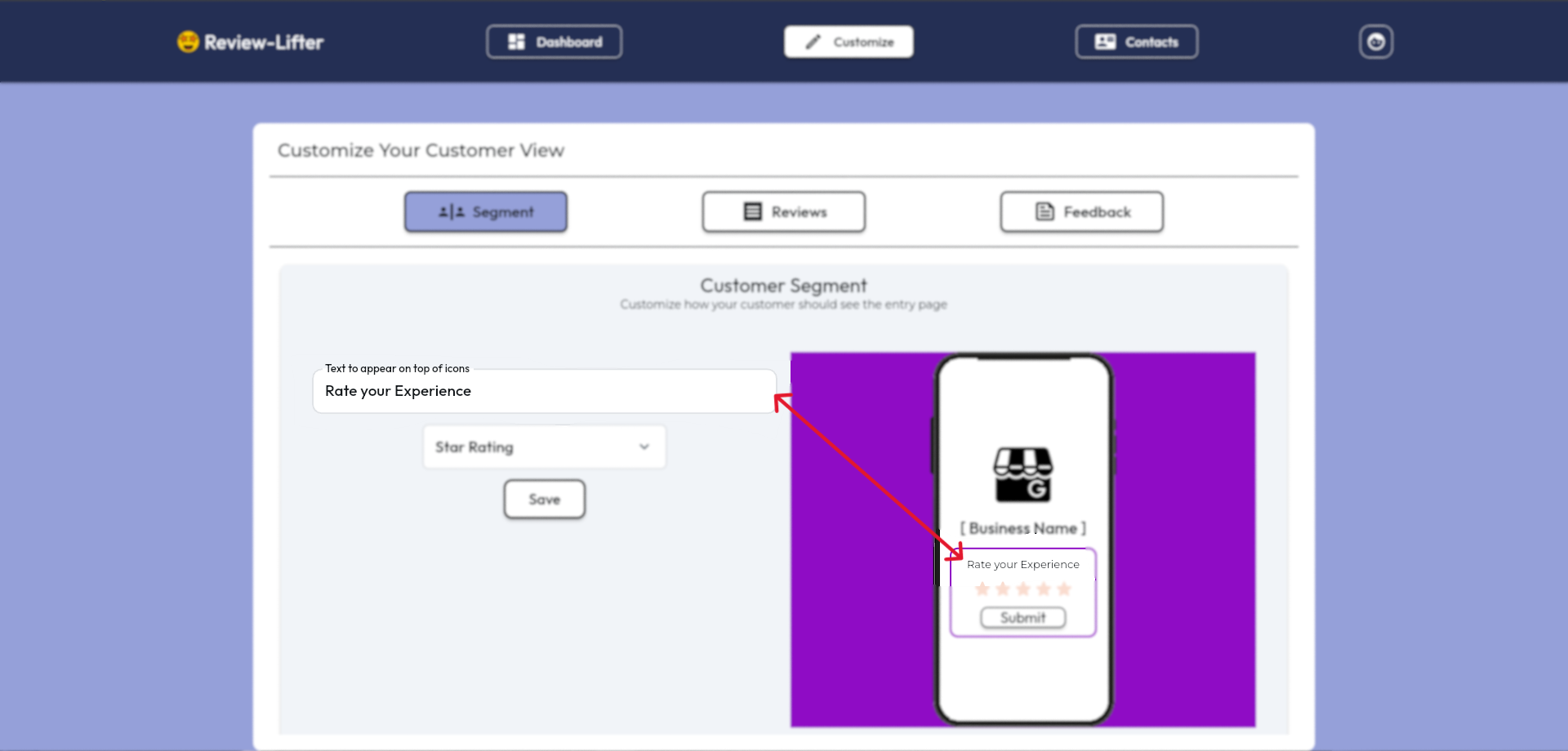
III. Choose Segmentation Method:[Insert Screenshot of Segmentation Options]
- Star Rating System: You can segment customers based on a 5-star rating system.
- Reaction System: Alternatively, you can use a happy and sad reaction system.
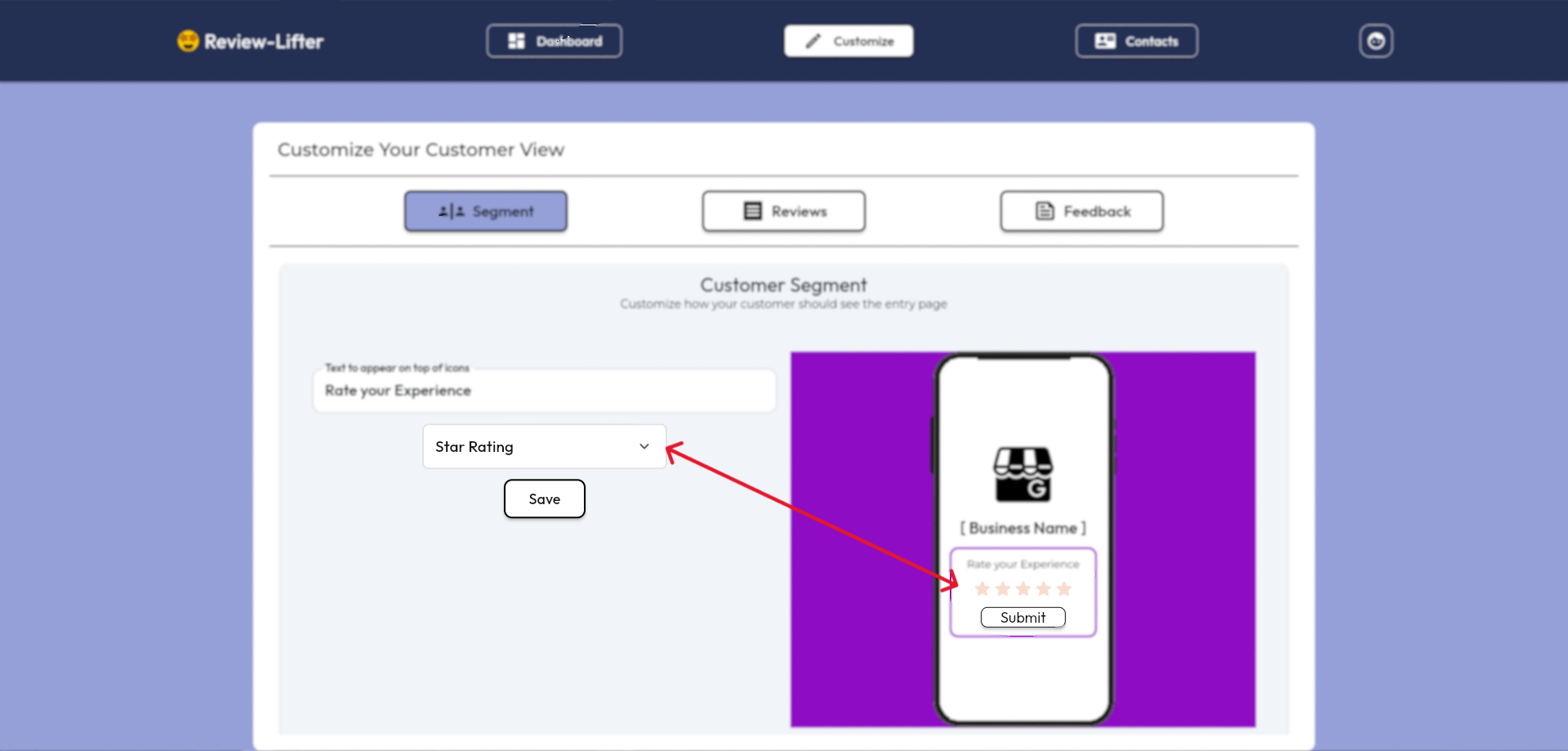
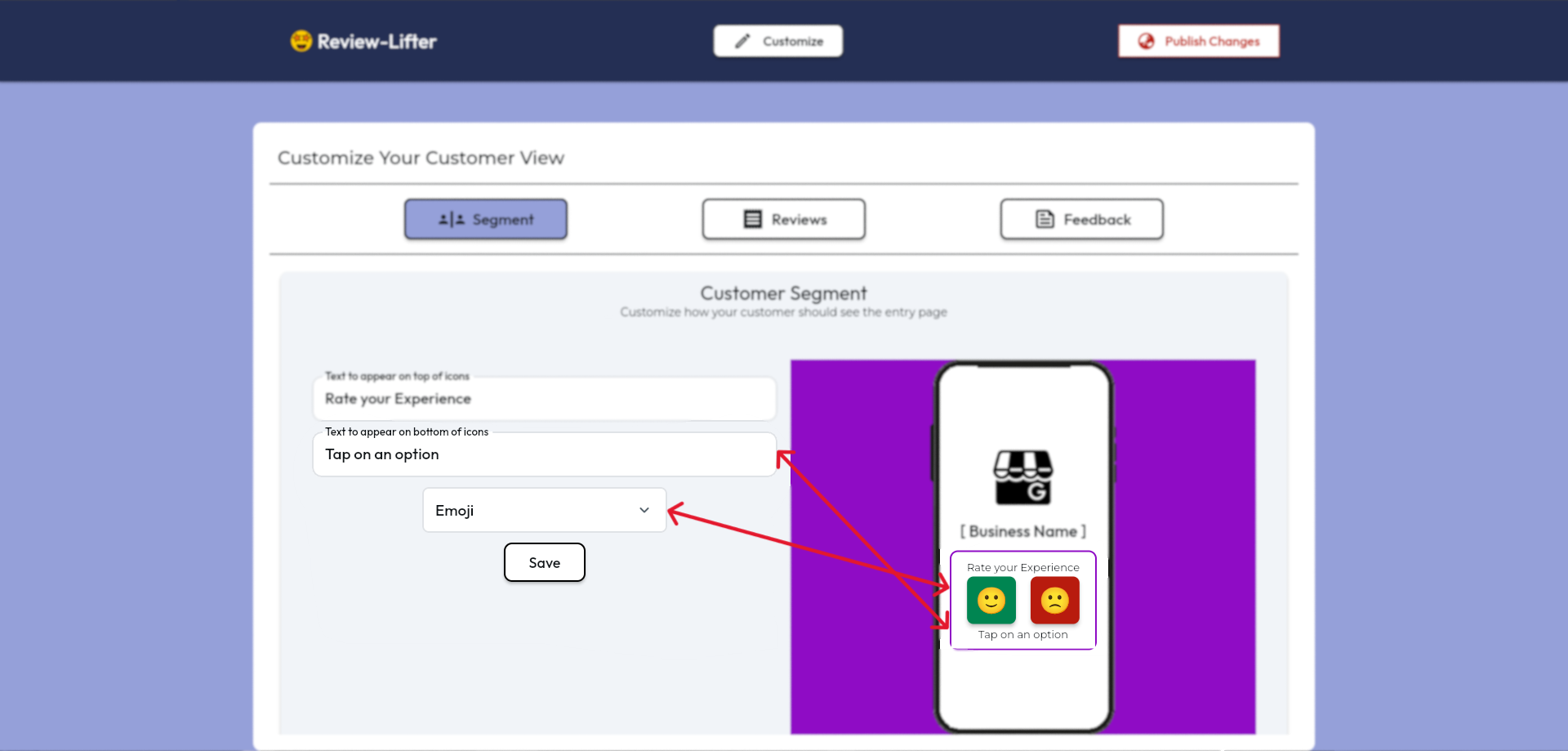
IV. Save Changes: After customizing the text and choosing your segmentation method, click the "Save" button to apply your changes. Remember, if you don't click save, your changes will not be saved.
Conclusion
Customizing the Segment page is crucial for setting the tone of your review requests. Make sure the text reflects your brand's voice and the segmentation method aligns with how you want to categorize customer feedback.
For more support, contact our support team at support@review-lifter.app.
Next Steps:
Customize Reviews section: After saving segment page, you will need to customize reviews section.
Guide 3.2 : Customizing the Review Page