How to Handle a Decline in Engagement on Your Google Business Profile
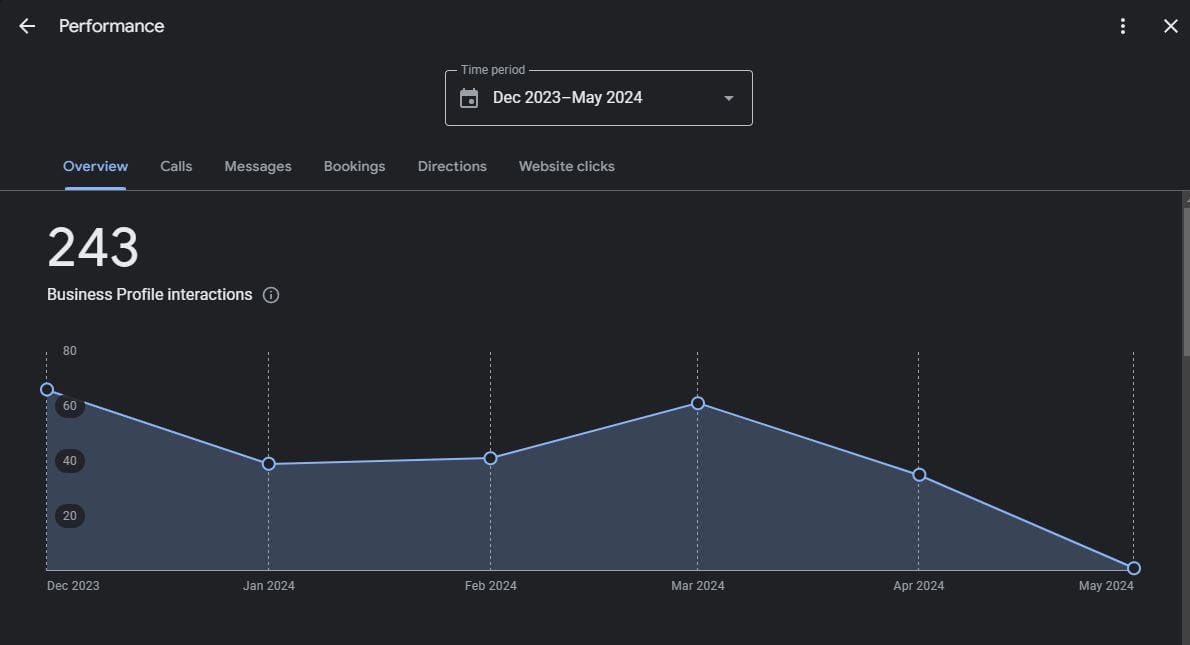
As a local business owner, your Google Business Profile is crucial for attracting customers and driving engagement. So, when you notice a sudden drop in interactions, it can be quite alarming. But don't worry, this guide will help you understand why this might be happening and what you can do to get back on track.
Why Your Google Business Profile Engagement Might Decline
- Google Algorithm Updates
Google frequently updates its algorithms. These changes can sometimes affect the visibility and ranking of your business profile. If there’s a sudden drop in engagement, it’s worth checking if there have been any recent updates. - Outdated Business Information
Incorrect or outdated business information can confuse potential customers and reduce engagement. Make sure your business name, address, phone number, and hours of operation are up to date. - Inconsistent NAP (Name, Address, Phone Number)
Inconsistencies in your business’s name, address, and phone number across the web can harm your local SEO efforts and reduce engagement. - Negative Reviews or Lack of Reviews
A surge in negative reviews or a lack of new reviews can significantly impact engagement. Customers rely heavily on reviews to make decisions. - Profile Suspension
Google may suspend your business profile for various reasons, leading to a sudden drop in engagement. Check if your profile is active and not suspended.
Steps to Address and Improve Engagement
- Review Google Updates
Stay informed about any changes to Google’s algorithms or Google Business policies. Websites like Search Engine Land and Google’s official blog can be helpful resources. - Optimize Your Profile
- Business Information: Ensure all details are accurate and updated.
- Categories: Use the most relevant primary and secondary categories.
- Photos and Videos: Regularly upload high-quality photos and videos showcasing your business.
- Posts: Share updates, offers, and events to keep your audience engaged.
- Attributes: Add relevant attributes to your profile, such as “wheelchair accessible” or “free Wi-Fi.”
- Manage and Respond to Reviews
- Encourage Reviews: Ask satisfied customers to leave positive reviews. You can streamline this process using the Review-Lifter app, which allows you to send review requests via email and directs customers to your Google review links automatically.
- Respond to Reviews: Engage with all reviews, thanking positive reviewers and addressing negative feedback constructively. The Review-Lifter app also helps you manage this by segmenting negative reviewers into feedback screens based on their initial rating, allowing you to address their concerns privately and improve their experience.
- Check for Duplicate Listings
Duplicate listings can confuse customers and dilute your engagement. Use Google’s tool to find and remove duplicates. - Perform a Local SEO Audit
- Consistent NAP: Ensure your Name, Address, and Phone number are consistent across all online platforms.
- Backlinks: Improve the quantity and quality of backlinks to your website.
- Local Content: Create content that is relevant to your local audience.
- Engage with the Community
- Q&A: Answer questions posted on your Google Business Profile.
- Local Sponsorships: Participate in local events or sponsorships to increase visibility.
- Social Media: Promote your Google Business Profile on your social media channels.
- Analyze Competitors
Look at what your competitors are doing. Check their profiles for completeness and engagement strategies, and see if there’s anything you can adapt or improve on. - Technical SEO Checks
Ensure your website is optimized for technical SEO:- Mobile-Friendliness: Make sure your site is mobile-friendly.
- Loading Speed: Optimize your website for faster loading times.
- Schema Markup: Use local business schema markup to help search engines understand your business better.
- Seek Professional Help
If you’ve tried everything and still see no improvement, consider consulting with a digital marketing professional or an agency that specializes in local SEO and Google Business optimization.
Conclusion
A sudden decline in engagement on your Google Business Profile can be disheartening, but by taking a systematic approach to diagnose and address the issue, you can restore and even enhance your business’s online presence. Keep your profile updated, engage with your customers, and stay informed about changes in local SEO practices to ensure your business continues to thrive. And don't forget to leverage tools like the Review-Lifter app to streamline your review management and boost your online reputation effectively.